Websites that helped me tons
Here's the list of websites I use to get stuff done
Sowmya Jawahar
2/3/20254 min read
I've watched tons of YouTube videos on helpful websites, and used almost none of them. And you know how you randomly come across websites that you immediately love? I have some too. And I've made a lot of them and ranked them based on how much it would help student. (I am gonna be brutally honest here)
1. I Miss My Cafe
I miss my cafe is one of the best websites I've come across. Let me tell you why I love it. My mom has told me so many times not to listen to music while studying since it reduces your focus. That got me scared for a while but then I eventually gave up and started listening to music while studying again. 😬
This is where I miss my cafe came in and saved my life. It helps calming me down by playing background noise from a cafe. And here's the best bit–it can make sound like a bustling cafe or an ambient rainy day.


I loved it the moment I started using it. It had more than just a customizable background noise player–It had a to-do list (which you can save for the next time you visit), a pomodoro timer. And as if it couldn't get nay better I found out about I miss my cafe's dark mode. And I am a sucker for dark mode. So that made it a thousand times better. I wish I knew about this earlier, I wouldn't have rotted my brain so much with music.
Link: https://imissmycafe.com
Rating:
2. I Miss My Library
I Miss My Library is basically another version of I Miss My Cafe. And I've probably used it more times than I've used I Miss My Cafe. Let me tell you why:
If you ever get bored of the background noise of I Miss My Cafe, you can always switch to this, it offers a whole new set of background noises for you to enjoy and calm yourself down with while you're studying, including the favorite ones from I Miss My Cafe–Sunny Weather and Rainy Weather. (My fav is the typing sound😝) And just like I Miss My Cafe, you can list your tasks and tick them off as you complete them. But, for this website, I have a set of cons.
Cons:
Unlike, I Miss My Cafe, you can't save your preferences in the background noises.
There's no dark mode (but the blue-green colour of the website makes it better.)
There's no pomodoro timer
You can't save your to-do list
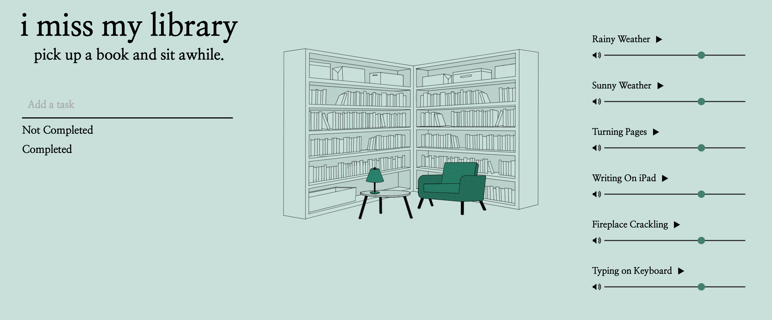
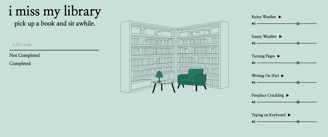
The cons don't really affect me much, since I don't use pomodoro timers that often and I can definitely tolerate pages that do not have dark mode, but if you are a student who likes Pomodoro timers a lot, I would definitely recommend I Miss My Cafe. But the reason I use this more than I Miss My cafe is because this is more minimalistic. Anyway, if you're looking to be more productive, I would recommend this (try it for yourself for sure💗)
Link:https://www.imissmylibrary.com
Rating:
3. Google Maths Solver
I really wish I knew about this earlier 😢. Whenever I couldn't solve an equation, I would give up and decide to ask my mom for help. Which made me totally dependent on her for solving maths equations I didn't know how to solve. In google's math's solver, type any equation, and it will give you a step by step solution for it. Look at this for example:
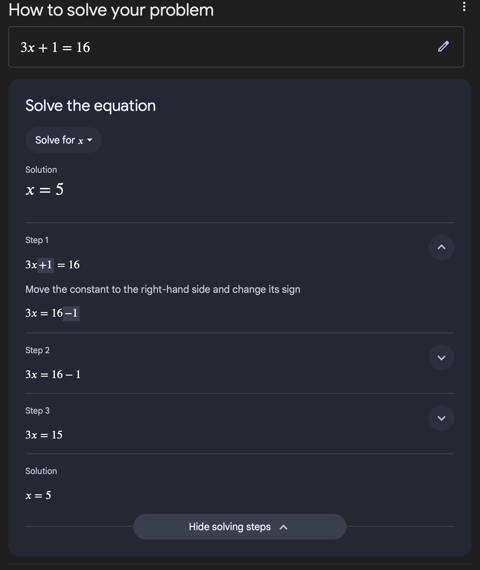
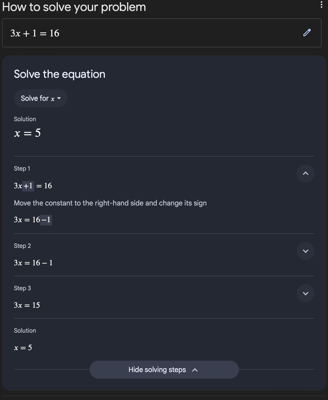
But let's say you have an equation that has two variables and you only need to solve for one, then you can just click on solve for x and change the variable. It's that simple. This maths solver has made my life so much easier. I no longer have to go to my mother for help with equation. And there's one con, you can't type in any wrong problems, which is fine with me since most of the time, I can convert it into equations, so for students who can't, I'm sorry but Google Math Solver can't really solve for you. Oh yeah, one more thing I forgot to mention, it doesn't only solve equations, it also can solve problems in the fields of trigonometry and calculus. And since I was dying to find a math solver like this, I'm gonna rate it a 5 star.
One more reason for this rating is that unlike other math solver's on the internet, this one is super easy to navigate to. You don't even have to go to the math solver first and then type in your question. All you have to do is:
Go to your search bar
Enter the equation
You'll automatically be directed to the math solver and the steps to solve your question. This works in both chrome and Safari. It may work in other browsers too, but I'm not sure. If you've got Chrome or Safari, you're all set.
Link: (There's no link really, just type Maths Solver into your search bar)
Rating:
4. W3 Schools
But let's say you have an equation that has two variables and you only need to solve for one, then you can just click on solve for x and change the variable. It's that simple. This maths solver has made my life so much easier. I no longer have to go to my mother for help with equation. And there's one con, you can't type in any wrong problems, which is fine with me since most of the time, I can convert it into equations, so for students who can't, I'm sorry but Google Math Solver can't really solve for you. Oh yeah, one more thing I forgot to mention, it doesn't only solve equations, it also can solve problems in the fields of trigonometry and calculus. And since I was dying to find a math solver like this, I'm gonna rate it a 5 star.
One more reason for this rating is that unlike other math solver's on the internet, this one is super easy to navigate to. You don't even have to go to the math solver first and then type in your question. All you have to do is:
Go to your search bar
Enter the equation
You'll automatically be directed to the math solver and the steps to solve your question. This works in both chrome and Safari. It may work in other browsers too, but I'm not sure. If you've got Chrome or Safari, you're all set.
Link: (There's no link really, just type Maths Solver into your search bar)
Rating:
Want me to spill more?
Tell me what to spill, and I probably will.
